Innovation & Technology in Teaching and Learning
Developing Lecturer Presence Online
Varsity College has adopted a blended learning approach and as a result lecturers have needed to adapt to the online space and discover what it means to be a successful online lecturer.
As a lecturer in the online space, I have sought to develop qualities such as involvement, visibility, approachability, and responsiveness. Particularly with my distance students I have aimed to make myself personable and "real life" to learners. To do this I have:
- Created a profile on the LMS which includes contact information, an introductory bio that allows learners to understand my background and qualifications in the given subject area. I also include some personal interest information in order to make myself more approachable.
- I have aimed to create consistency, regularity, and frequency in online communication with learners. I establish an expected response time when a question or comment is posted and I adhere to it.
- I instruct learners as to the preferred method of communication. I try to model the expected quantity and quality of communication.
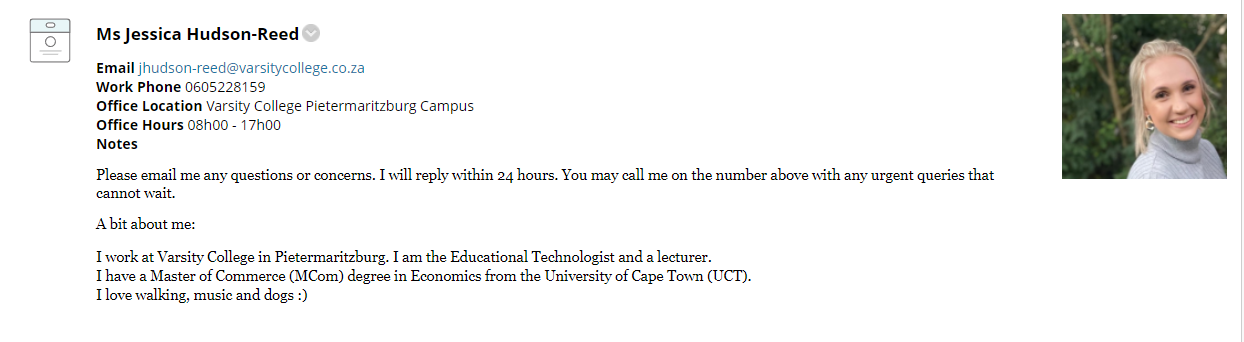
Online Lecturers
I find that students are easily distracted in online lectures. It's easy for them to get sidetracked and I have no way of knowing unless I actively engage them. Because of this, I tend to make my online sessions more like tutorials than lectures. I work through activities rather than merely talking to slides and thereby eliminate the lecture-style delivery format. I make sure that the activities are all highly relevant to the assessment so that students are invested in seeing the activities through to the end.
I try to have fun with my learners, and I use their names often to promote active listening. Since I cannot use my body language and gestures to present content in a virtual environment, I have developed other skills and techniques for keeping my delivery lively and my learners' attention from wandering. I animate my voice and I always have something happening on the screen (usually the whiteboard) to maintain interest. When asking a question, I use silence to give learners a chance to process the question and respond. I often repeat and/or rephrase the question during this time, in case someone misunderstood or did not hear the question the first time. Lastly, I always encourage and praise learners for their confidence in responding and emphasise how their participation will contribute to their success in the module. Building confidence is so important and something I really strive to achieve with each and every student.
Online Activities with EdTech Tools
I try to provide students with regular opportunities for assessment of progress and feedback from both me and their peers, and I use a variety of online tools to do so.
Discussion Boards
I often make use of discussion boards. I usually always create a general Q&A discussion board where students can post questions as they arise throughout the semester. I also like to use Discussion Boards as a way for students to view and comment on their peers' work. This promotes peer learning and the sharing of ideas. With discussion boards time and location are not a factor, collaboration and peer-to-peer learning can happen anytime and anywhere. They create an interactive, engaging, and collaborative climate for learners.
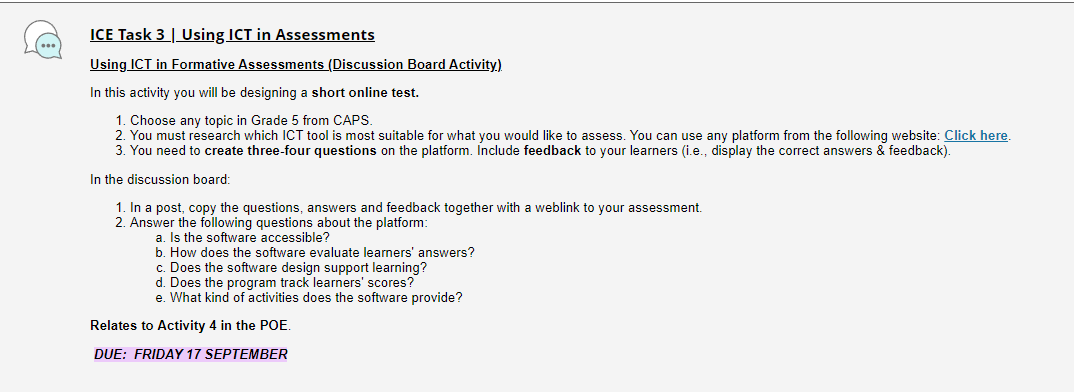
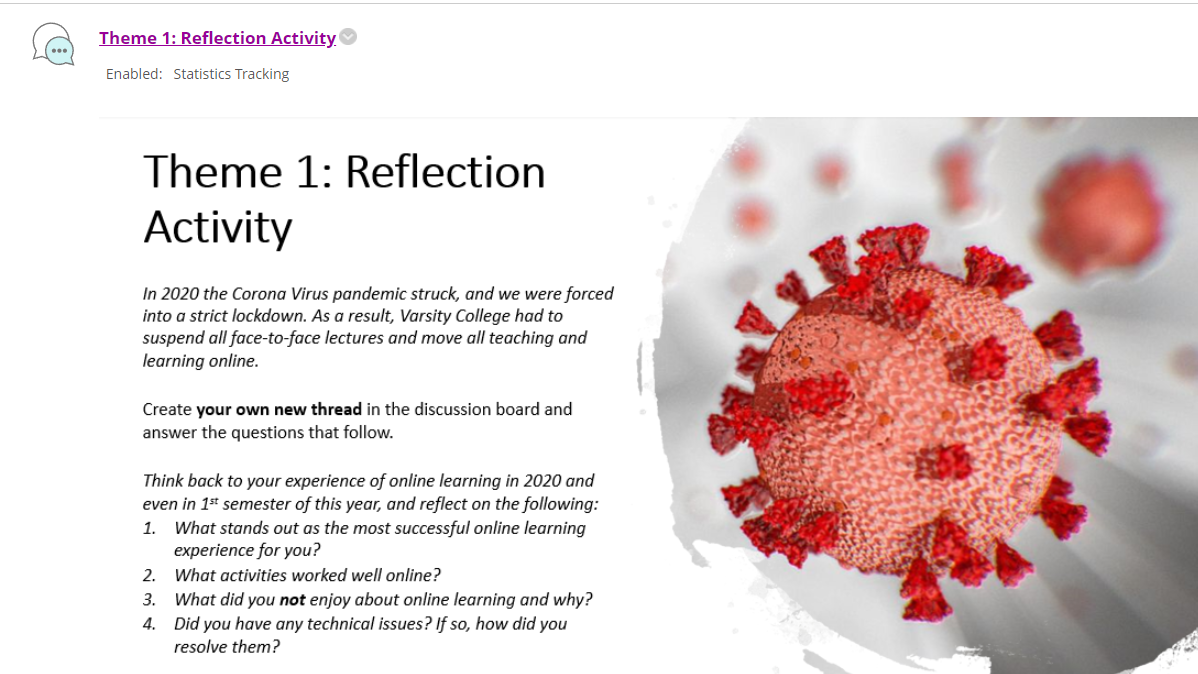
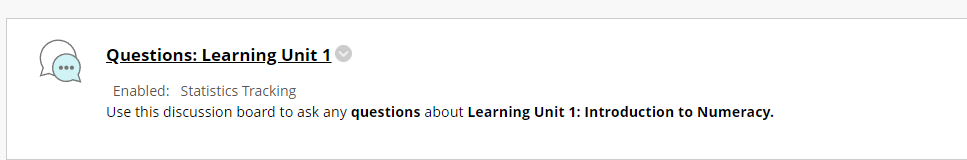
Journals for Reflection
I make use of journals on VCLearn as a place where students can share their thoughts and reflect. Reflection is hugely beneficial for students' learning process, and it helps me to evaluate their educational journey.
In the example below, I am asking students to write an honest critique of work done in a previous activity. Reflecting on its strengths and weaknesses and thinking creatively about improvements that could be made. I believe this reflection significantly improved the students' final submissions at the end of the semester.
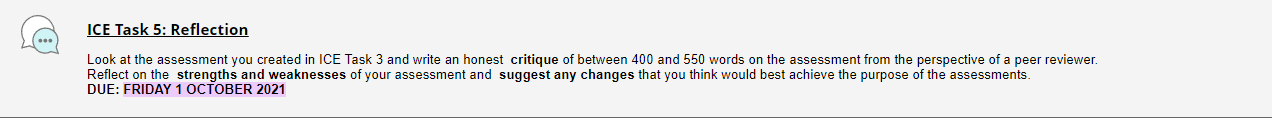
Quizzes & Worksheets for Continuous Assessment & Feedback
As previously mentioned, I often make use of auto-graded tests and quizzes on VCLearn. They're great because they provide students with immediate feedback. Furthermore, students can do them at their convenience, and I provide an opportunity for students to re-submit work after feedback is provided. It's important to note that the question types are inherently limited in the depth of understanding they can assess and typically only measure pure content knowledge. Because of this, I always supplement my quizzes with other activities. For my numeracy modules, I like to give students worksheets. I like to use the Adaptive Release feature on VCLearn to set it such that students must submit their worksheet answers before they can access the memo. For me, it's important that students attempt questions for themselves first before looking at the answers.
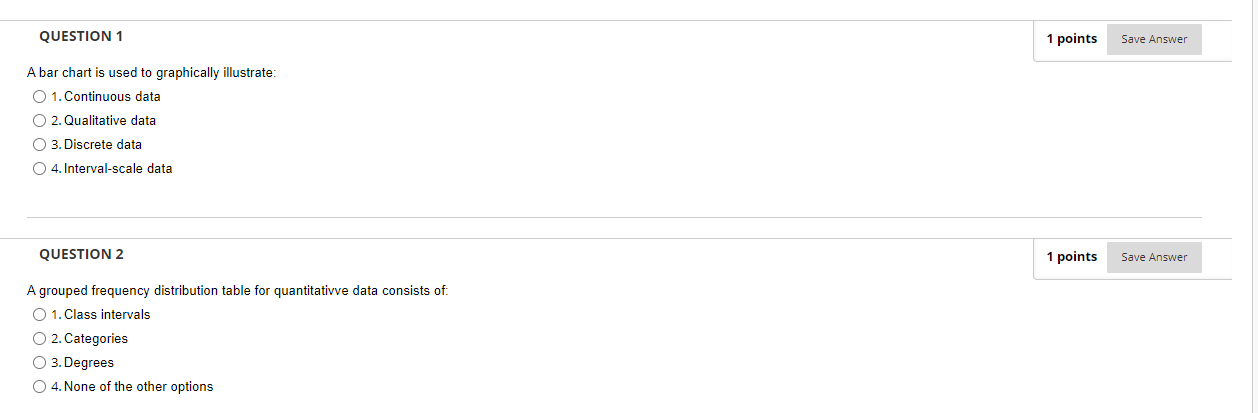
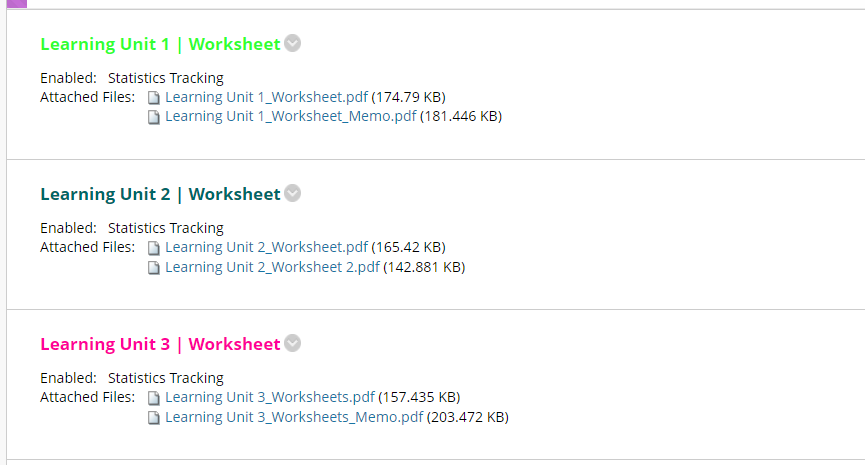
Third-Party EdTech Tools: Kahoot!
On occasion, I make use of third-party tools in lectures. For instance, I might set up a Kahoot! quiz for students to do as a knowledge check after a section of work has been taught. Below is an example of a question from a Kahoot! quiz I did for a class where we were learning about the TPACK technology integration framework for teachers.
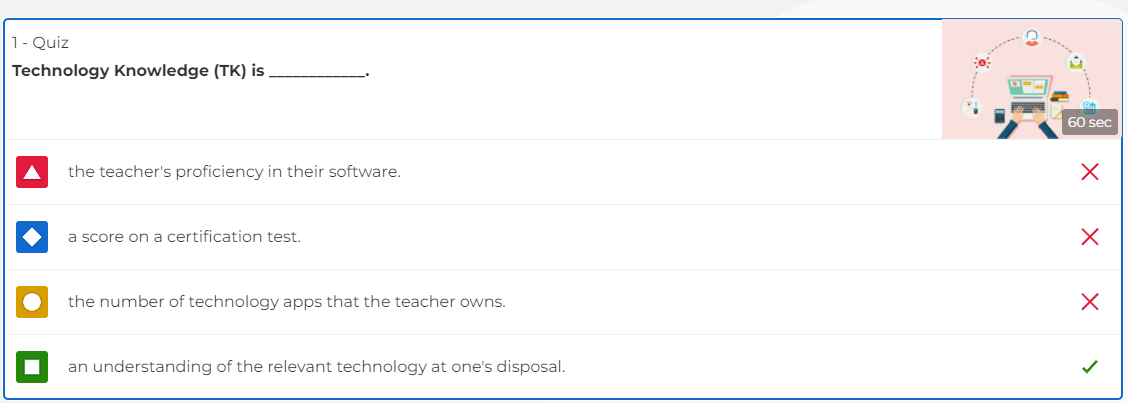
Online Student Support Resources
I spent a lot of time creating my resources and refining the way in which they appear online. My aim is to create an online space that is user-friendly and contains all that students need to succeed in the module. I always try to consider the user experience when designing the layout and navigation. I create folders for each learning unit. In that folder, students will find a variety of resources, including our Collab recordings, additional videos, readings, links to useful websites, and worksheets. When adding resources to the learning unit folders, I try to accommodate diverse learning styles. What I enjoy about an LMS is that it gives me the opportunity to upload material that is then available on demand for learners to access whenever it fits their schedule.
I try to follow the following best practices when developing and designing my module resources online:
- Multimedia should be relevant.
- Keep videos short and to the point. Chunk content & be engaging!
- Show learners "how-to" in videos, do not just talk at students.
- Resize and optimise files before uploading them.
Often I have to remind myself to avoid the temptation to provide too much information. Too much information can be counterproductive (I know this from experience).
Simple is always best!
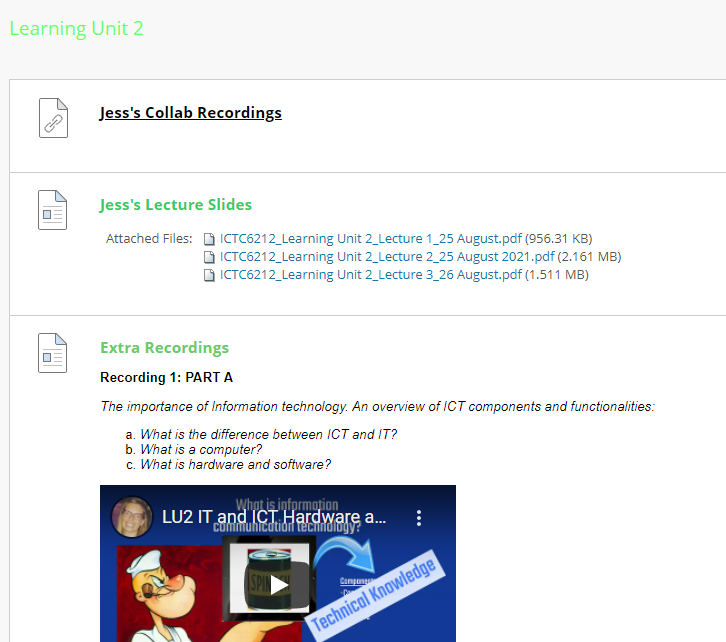
Post a comment